Staking dApp — 2. Burn
Burn pUSD by un-stake PERI
Step 1. Click ‘Burn’ on the main page.
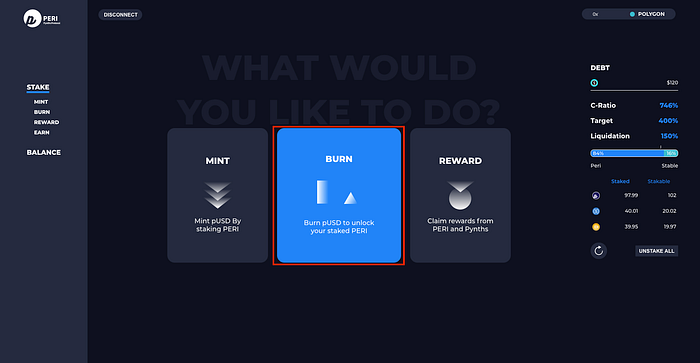
Step 2. Input the amount that you want to burn pUSD, and click ‘Burn’.
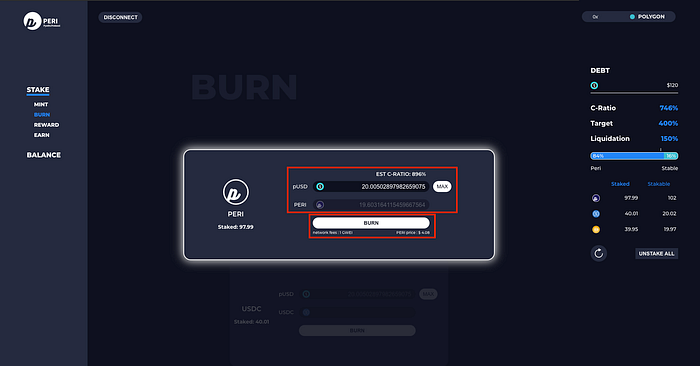
Note — For users who staked both PERI and Stablecoin(USDC, DAI) If users who staked PERI and other kinds of stablecoin, you should maintain the staking ratio(PERI 80% : other stablecoin 20%)on the staking dApp. So, if you unstake all PERI amount in the dApp, you should burn pUSD by the stablecoin first.
Step 3. Check the gas fee on the Metamask, and click ‘Confirm’.

Once the transaction is completed, you can see the alert on dApp and Metamask.
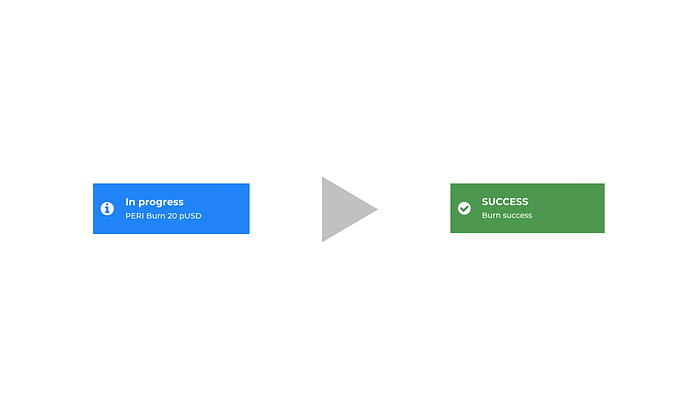
Step 4. After you see the alert on dApp. you can see staked amount on dApp page and Metamask.
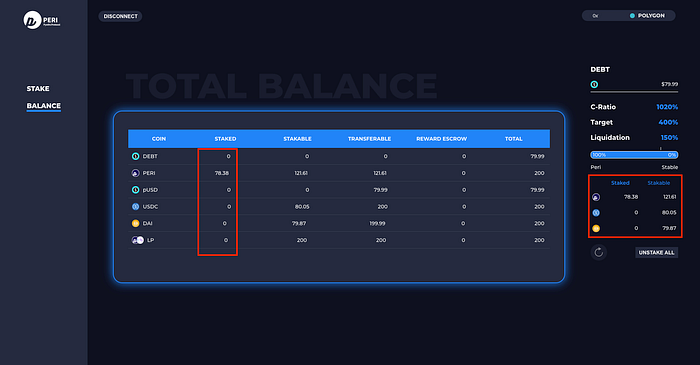
Burn pUSD by unstake USDC or DAI
Burn pUSD by unstake USDC or DAI proceeds similar with PERI.
Step 1. Click ‘Burn’ on the main page.
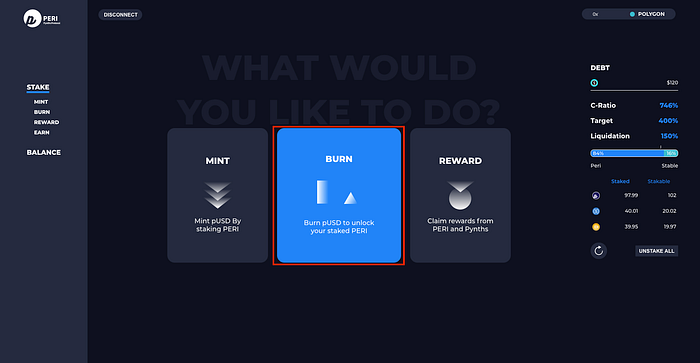
Step 2. Scroll and Select USDC or DAI and Input the amount that you want to burn pUSD, and click ‘Burn’.
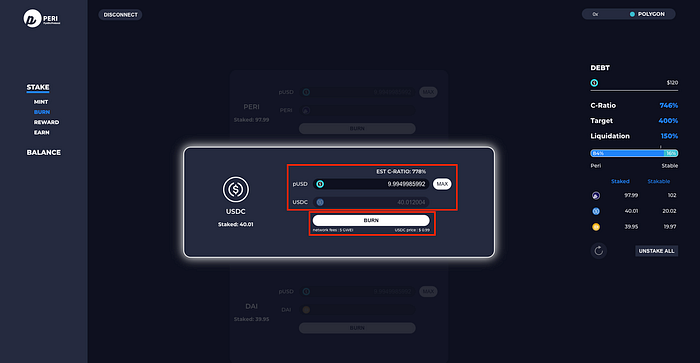
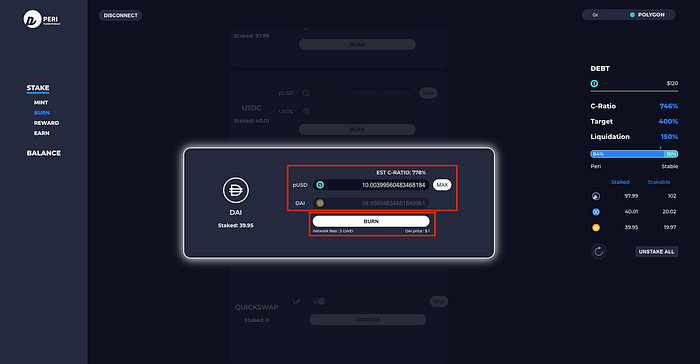
Note — For users who staked both PERI and Stablecoin(USDC, DAI) If users who staked PERI and other kinds of stablecoin, you should maintain the staking ratio(PERI 80% : other stablecoin 20%)on the staking dApp. So, if you unstake all amount in the dApp, you should burn pUSD by stablecoin first.
Step 3. Check the gas fee on the Metamask, and click ‘Confirm’.

Once the transaction is completed, you can see the alert on dApp and Metamask respectively.
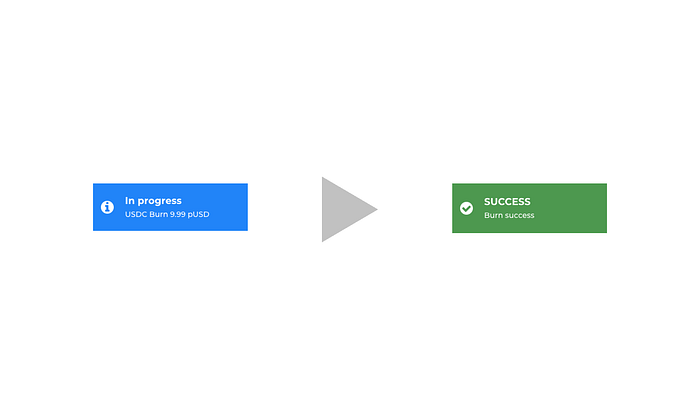
Step 4. After you see the alert on dApp. you can see the current amount on dApp page and Metamask.
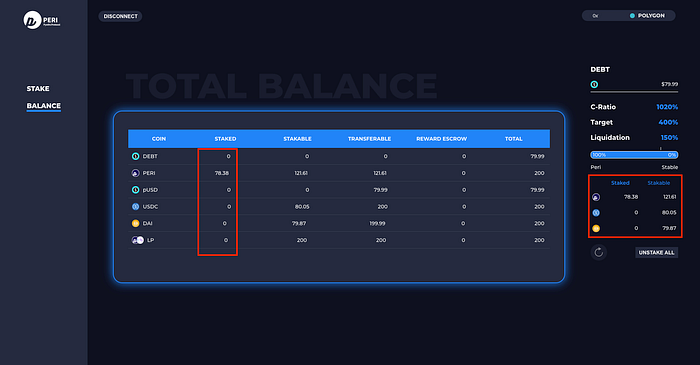
Last updated